Fortnite is such a great way to pass time specially if you’re currently reading this article during quarantine you know damn well how hard is it to pass time at the moment. But wait, are you struggling when it comes to analyzing the gaming process? Don’t know where to start? Well, for beginners its even hard to understand how they can buy new fortnite skins which is completely understandable as they’re just getting started. As it’s been said, practice makes a man perfect and you have to start from somewhere.
So for all the potential fortnite players or beginners out there who are thinking about playing the game but don’t know where to start, or have no idea about simple steps like these, here is a quick guide that’ll help you in the process!
What are Fortnite skins?
Taking into consideration, how most of you are new to the game and lack knowledge about Fortnite skins, it can be assumed that some of you probably don’t even know what skins are. Fortnite skins are basically a way to make a player stand out from the default look.
It also acts as a distinguishing factor among different players and also acts as a way to make the game seem more interesting and enjoyable. Skins usually comprise upon the stylized weapons, outfits and avatars created by Fortnite creators.
New skins are launched during every season. Furthermore, these skins aren’t really important or significant for the game’s progression but they’re a great way to spend your worthy V Bucks. Furthermore, the players with a collection of more famous skins are pretty well respected and recieved.
Steps
- First and foremost open th main fortnite window panel and then you’ll be facing list of cargories on the upper side of your screen. Click on the category of Item Shop from all these categories. A wide range of options will pop up right infront of you whether those are skins or emotes, this is the right place to make any sort of purchase for the players.
- After clicking on the item shop you can scroll and move left and right to choose the skin of your choice. Please make sure that you choose the right skin, check out the details of the skin you’re about to purchase so that you don’t regret making that purchase later on. If you’re looking for a rare skin, chances are you won’t be able to find it in the item shop until it’s rereleased by Epic Games.
- After you’ve landed on the fortnite skin that you want to buy simply click on it and you’ll be presented with two options asking you whether you want to buy it for yourself or you want to gift it to a friend. You can also gift the skin to yourself in order to check out the gifting procedure on your own, just for a change.
- These gifts can also be personalized with a gift box and a sweat message that accompanies the gift. Choose the option according to your mood or your choice if you have the exact amount of V Bucks in your account you’ll get a confirmation notification of the purchase, within seconds.
- Now, it’s time to head back to our locker and you can change into the skin you want from a list of all the skins you have under your ownership. In most cases the recently purchased skin is automatically changed but if its isn’t you can simply click on it and put it on.
- When it comes to the gifting procedure, it follws the same steps and guidelines although you have to chose the gufting categories instead of personalized ones. Under any circumstances in case you want to stop receiving gifts you can also disable the gifting option on your account.
- Simply head to the Account Settings and disable the option to stop receiving gifts from your friends out of the blue. Moreover, you cannot transfer currencies like V bucks or Emotes by using this same process as Fortnite still hasn’t allowed its players to make these steps. That’s it, you’ve made your purchase within seconds and now it’s time to utilize this skin in the game.
V Bucks are extremely important
The world of Fortnite is extremely identical to the real world in the sense of a lot of ways. Purchasing items from the Fortnite gift shop requires a currency need V Bucks which is pretty similar to how we need money to purchase day to day irl items.
So, in case your account lacks V Bucks you cannot avail any sort of skins. Moreover, certain skins are only availed after a player reaches certain higher levels. So, if you’re in search of a specific skin, make sure you have these requirements that are mentioned above, fulfilled! Moreover this in game currency can also be used in order to purchase emotes, cosmetics, gliders, battle passes etc. It’s almost like using notes and coins to purchase grocery or shopping items in a mart.
Most famous Fortnite skins
Some of the most popular and fan favourite skins in fortnite include Chief Hopper, Skull Trooper, Renegade Raider, The Reaper, John Wick, Dark Bomber, Sentinel, Tricera Ops, X-Lord, Black Knight, Raven, Love Ranger, Pink Ghoul Trooper and Eternal Voyager etc. Keep an eye upon these skins specifically and continue saving V Bucks in order to purchase these extremely famous skins.
Conclusion
V Bucks are extremely significant for the whole process of buying fortnite skins which is why thre are certain hooks and crooks to seek V Bucks in case you lack them, but it’s usually better to stay away from those methods as it can increase the chances of suspension aided by Epic Games.
So, instead of depending on hacks, do it the right way by using this helpful easy steps mentioned above. We hope that this review guide might’ve been helpful to you. So, start saving V Bucks and build up a skin collection in your Fortnite locker.


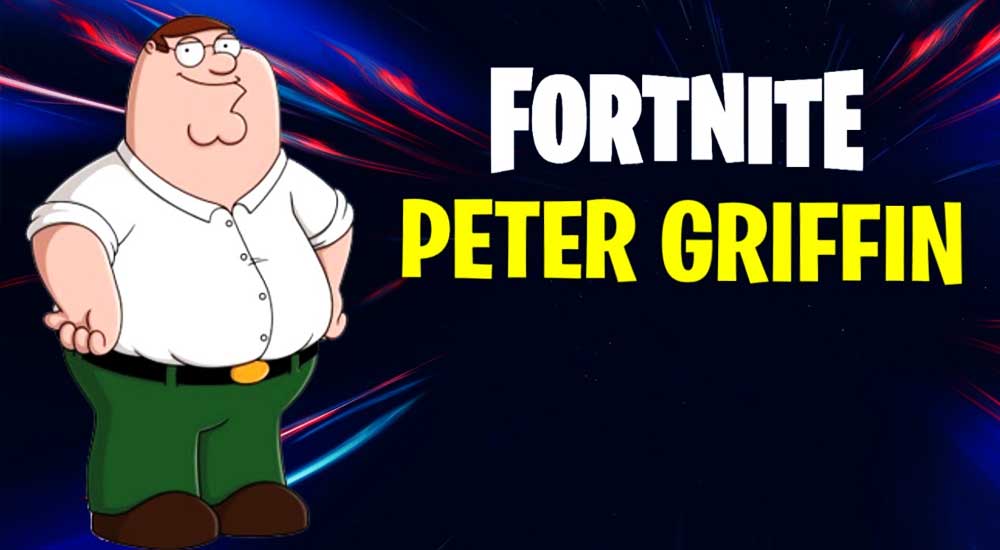

Leave a Reply