Being a long term fortnite player you must be well aware how important your epic games account is to you. Fortnite is pretty popular so like other social media sites like facebook, Instagram etc. your fortnite account is always on the verge of being attacked by intruders.
Furthermore, if you’re a streamer or your account is more dolled up than an average player your account is at greater risk of being broken into. Although the user service might be able to help you in this regard but that would also be lots of trouble for you. Imagine collecting all those emotes, skins, weapons in your fortnite locker and then losing it because of a hacker.
This is bound to make anyone’s blood boil. An account with a good collection of emotes and skins sells on a really great rate on sites like Ebay. Therefore, instead of losing grip over your account it’s about time you take a step and enable 2fa for your fortnite account. What? 2 factor authentication? ugh that sounds difficult. We’re sure, that’s exactly what you must be wondering but you’re absolutely wrong. Enabling two factor authentication is pretty simple and requires just a few minutes. Here’s an easy peasy guide on how you can enable 2fa fortnite within minutes without getting involved in a hassle. Take a look;
How to do it:
- The very first step you need to take is logging in to your epic games account. It’s better if you carry on this step from a device that you haven’t really logged into the account from before. This isn’t an obligation. Logging in from your cell phone makes this process even more simple.
- Make sure that you remember the log in details to the email that’s been linked to your fortnite account if you’re using that mode of authentication.
- Next, sign into your epic games account through the official website. Before signing in you’ll be asked if you play fortnite. Then you’ll be asked about the device you play fortnite so simply select the console or device you usually play the game omn.
- After signing in, simple open the settings by clicking on the icon with 3 black lines at the top, on the far right corner. Next, you need to move to your account info panel. If you’re streaming while carrying out thisn process and there’s any sort account info make sure you hide it from the viewers. That’s private information and public exposure can damage your account.
- Later on, scroll down until you land on the optiom for Account Information and click on the Two-factor authentication option.
- Now it’s yoyr choice which option you want to choose, whether it’s the authentication app or email authentication. It’s more easier to opt for email authentication.
- After hitting the email authentication option, fortnite will alert you that they’ve said your confirmation security code to your email address linked in your account.
- Head back to your email inbox and copy the security code and pasts it back into the required space.
- The process is complete and fortnite will notify you that you have actually enabled two factor authentication.
Who is two factor authentication important?
Considering the fact that fortnite is currently at the very peak of its popularity. It’s considered as the only free online multiplayer game. The mechanics of this game are more interesting and appealing to players at the moment considering they have never experienced something like this before.
As we all know once a thing picks up the pace and starts getting popular, more and more people start jumping into the wildfire to experience it. This attracts the attention of hackers as well. Enabling two factor authentication is pretty similar to downloading anti virus in your account.
Just as an antivirus alerts you whenever a virus hoards up inside your storage, 2 factor authentication will alert you as soon as a foreign intruder tries to log in to your account in order to indirectly harm you. So, the very nasic reason why two factor authentication should be enabled is for the security reasons. You’ll be able to know what’s happening to your account when you’re not signed in.
Under which situations 2FA security code is prompted?
No, you won’t be bombarded with notifications and emails everytime you log into your fortnite account. Your phone will not blow up with updates all the time as there are only certain conditions under which fortnite alerts you.The system will only contact you in a few situations. These situations include;
- Whenever your account is signed into from a foreign account. Let’s say you usually sign in to your epic games account from a ps4 but the system detected that today the account has been logged in from a PC. You’ll soon be alerted about this activiy. So, if you’re the one who logged in you can simply put in the security code that has been sent to you and ask the system to chill!
- If you haven’t signed up in over last 30 days, 2fa will get to work.
- The very first time you will sign into your account after activating the two factor authentication. You can assume it as a test run as well.
- If you have very recently cleared up the cookies in your browser, 2fa is bound to act up.
Free Emote
How about we tell you that you’d ne rewarded for simply securing your account? Seems like a hoax right? No, it’s actually true. According to a recent update made by Epic Games, (the Creator of Fortnite) to ensure that players are more into account security, the free emote offer has been launched. This means that every account that enables two factor authentication will be rewarded with a free emote without paying any sort of V Bucks. So, if there was anything that was stopping you in lagging behind now you have a source of motivation, a free emote!
Using these easy steps regarding the process of enabling 2fa fortnite, you’ll be able to make your account secure within minutes. We hope this article might’ve been helpful for you!

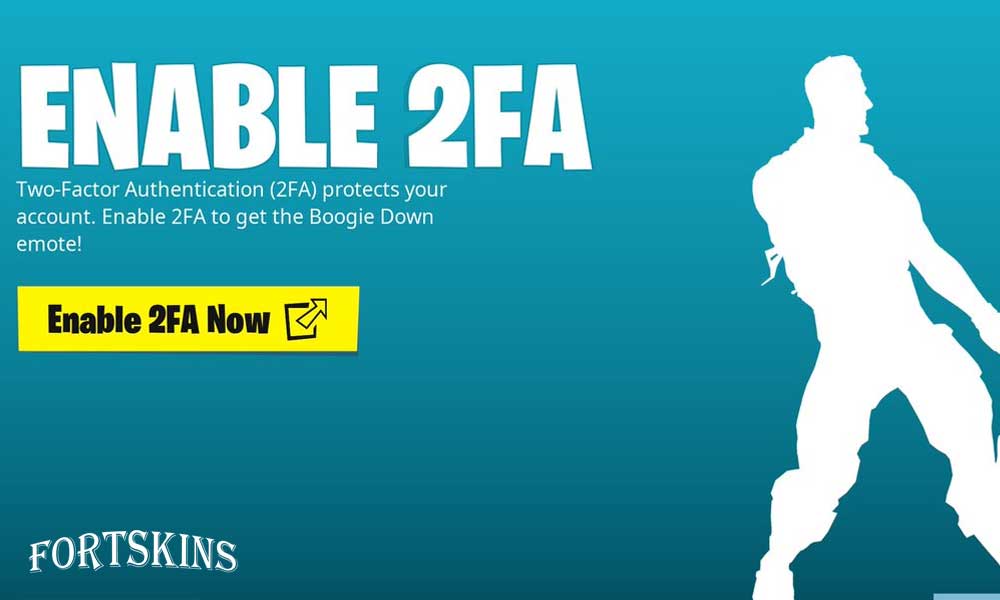


Leave a Reply